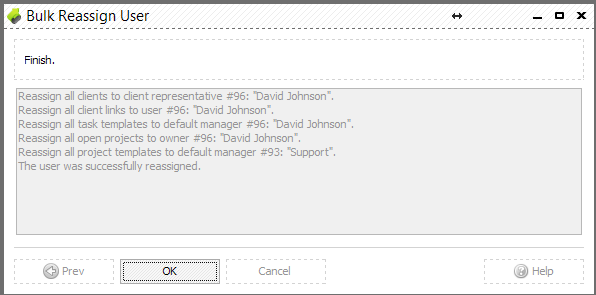Bulk user reassignment feature was developed to simplify and speed up the system setup when some staff member's role changes or he/she leaves the company. This mechanism allows you to reassign all user's tasks, projects, client relations etc to another user. To start the reassignment process click "Administration" >> "Bulk reassign user...". Select a user whose relations in the system should be reassigned to another user and click "Select User" button:
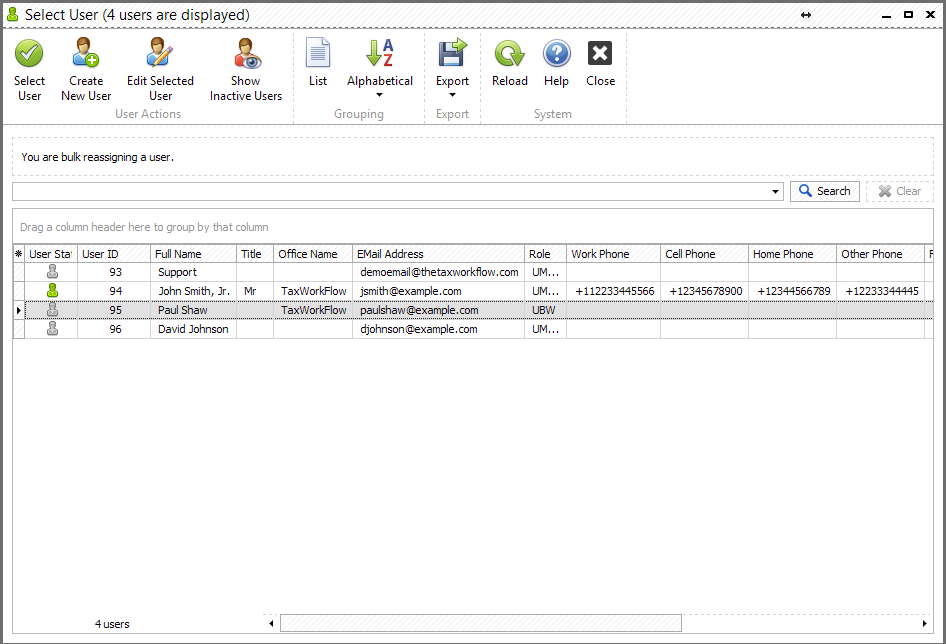
In the next window you fill find all the objects that have dependencies on this user in the system:
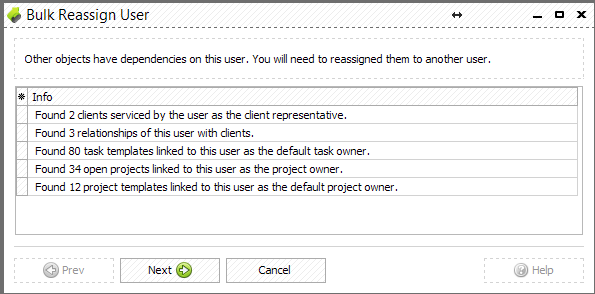
Click "Next" to proceed. If selected user has some clients serviced by him as client representative the next window will propose you to select one of the following options:
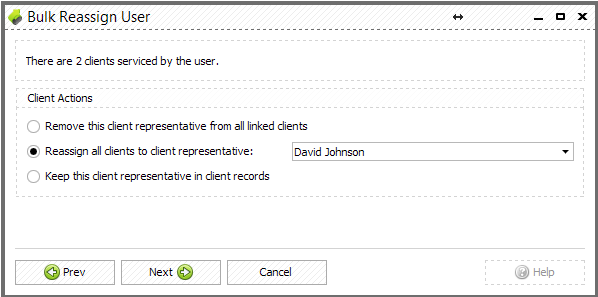
If selected user has relationships with some clients the next window will propose you to select if you want to reassign these links to another user (select user from drop-down menu) or to delete these links:
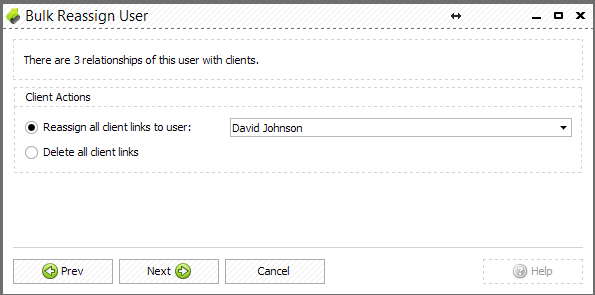
The next step is to reassign task templates linked to this user. Simply select a user you would like to reassign all task templates to:
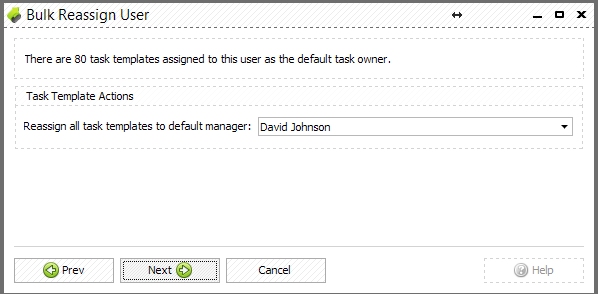
The next step allows you to close all projects linked to selected client or to reassign these projects to another user:
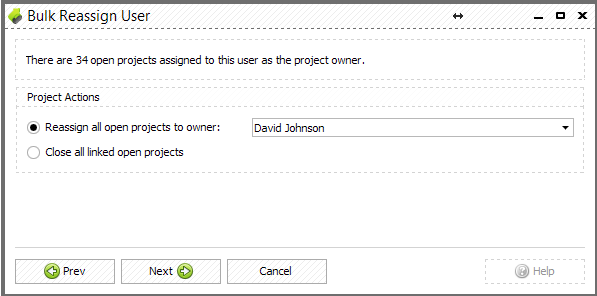
Project templates assigned to this user must be reassigned to another user in the next window:
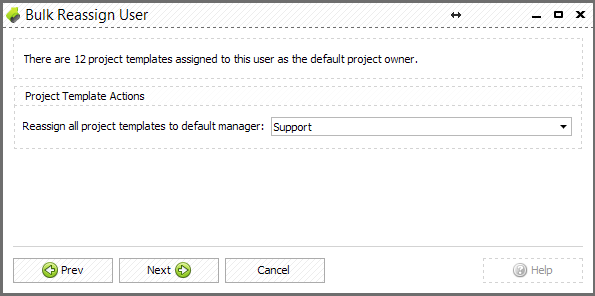
Now you can check all actions previously selected. Click "Next" to apply reassignment:
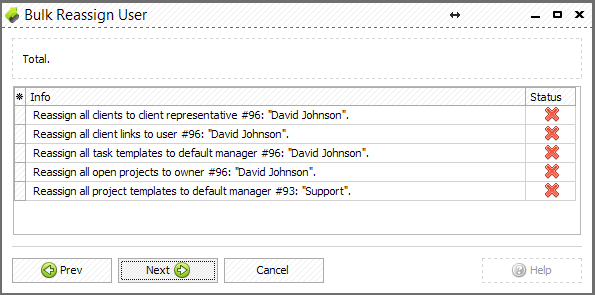
Upon finishing the process of reassignment click "OK" button to close the wizard: