Below you can find the description of all elements of Help menu.
Help menu looks the following way:
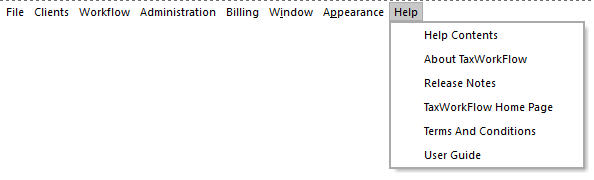
Below is a description of each element of this menu:
Help Contents - opens a Windows help file.
About TaxWorkFlow - click this item to discover your build and database version.
Release Notes - find out the latest changes in the application.
TaxWorkFlow Home Page - opens the home page of taxworkflow.com in your default browser.
Terms And Conditions - shows terms and conditions you've applied installing the application.
User Guide - opens "TaxWorkFlow User Guide.pdf" document.