Since you can add many project problems that can happen throughout the business, it's a good idea to organize them into categories to quickly navigate to the problem that suits your situation. You will need to create many problems because each time a problem occurs it can require special instructions or requirements that can be detailed in the problem instance to make sure that it can be resolved quickly.
You can manage problem categories going to “Administration"> "View problem categories”.
Here you can add, edit, delete problem categories.
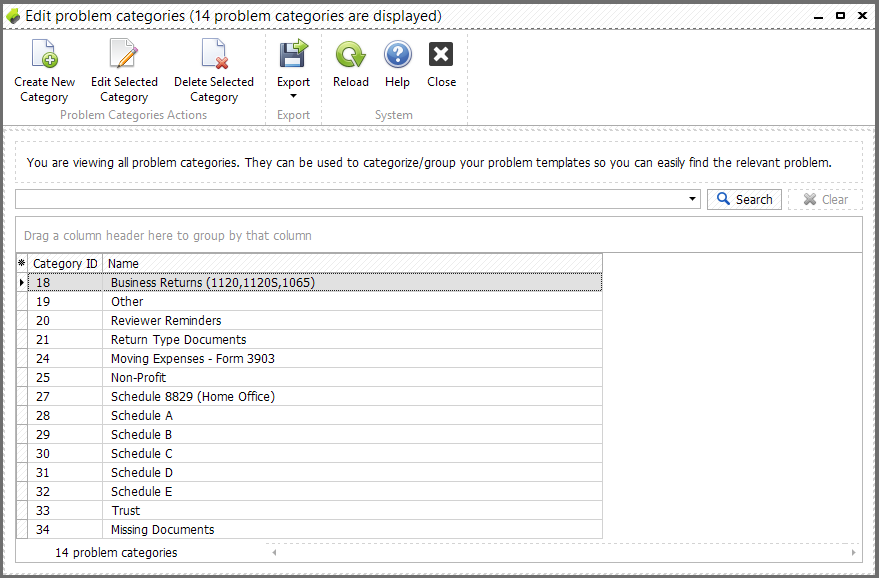
The problem templates will be classified into these categories so they can be located more easily. To manage the problem templates, select “Administration”> “View problem templates”.
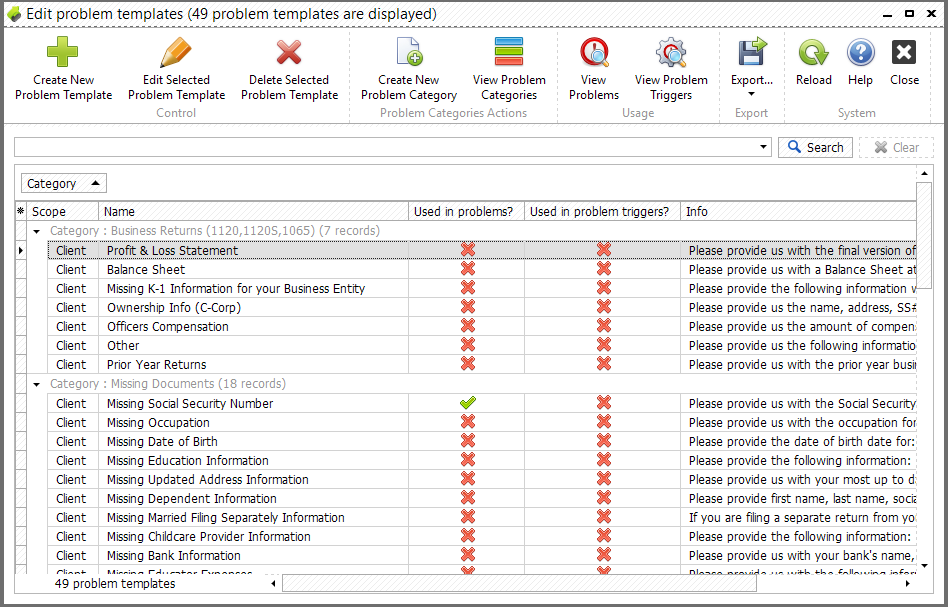
Here you can add, edit, delete problem templates. Also from here you can easily create a new problem category or manage the list of them by clicking "View Problem Categories" button. Click "View Problems" if you want to see all created and solved problems based on this template. "View Problem Triggers" button allows you to see all problem triggers that create problem based on this template.
Please note: deleting problem category or problem template will force to delete all corresponding problems. If a problem trigger creates some problem you will not be able to delete this problem or its template or group until the problem trigger is deleted.
Below is a form to add a new problem template which includes “Problem category” list, “Problem name”, "Problem scope" and “Instruction” fields:
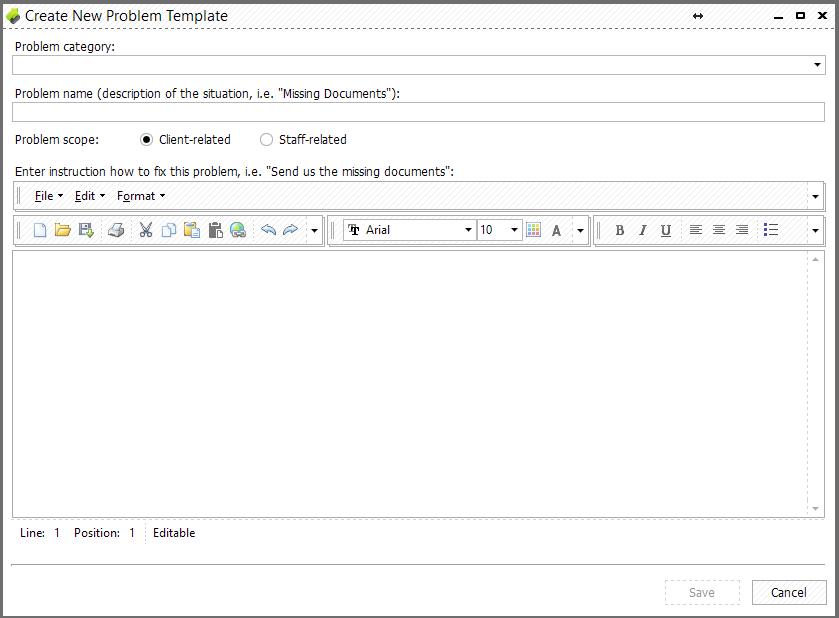
The "Instruction" will be automatically pre-populated when you create a problem based on this template.
Tip: "Use project and task-related macros to specify the task, project, it's period and deadline in the instruction of the problem. Later this information will be shown in the email template that contains #EXCEPTIONS# macros:"
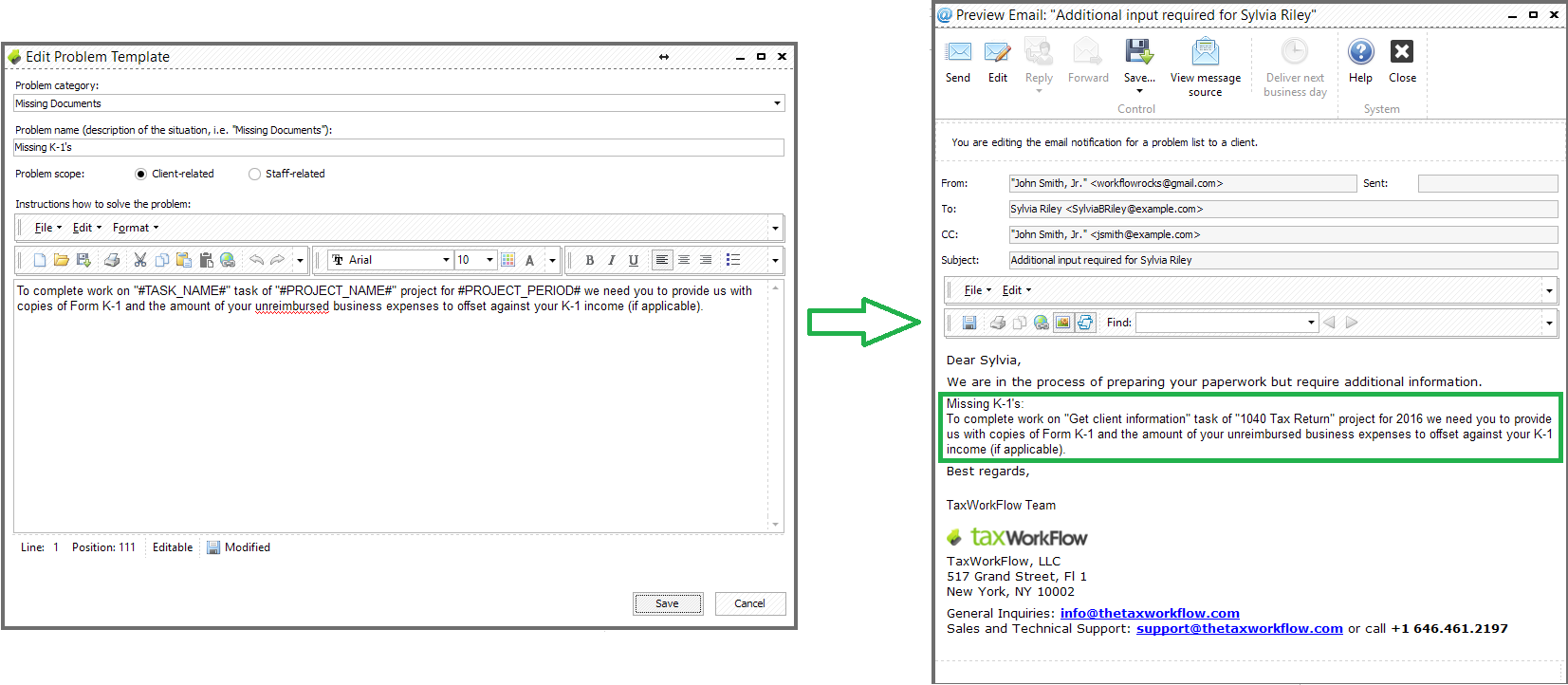
If you select “Problem scope” as Client-related, these instructions will be emailed to your client when the problem is created. Alternatively, Staff-related problems are not emailed to clients and refer only to the internal processing workflow that do not require communications with the client.