To edit problem triggers categories go to “Administration”-> “View problem triggers…”.
You will be able to create a new problem trigger and select an existing problem trigger from the list to edit, duplicate, delete, or run it. Right mouse button click allows you to select an option to refresh the list of problem triggers.
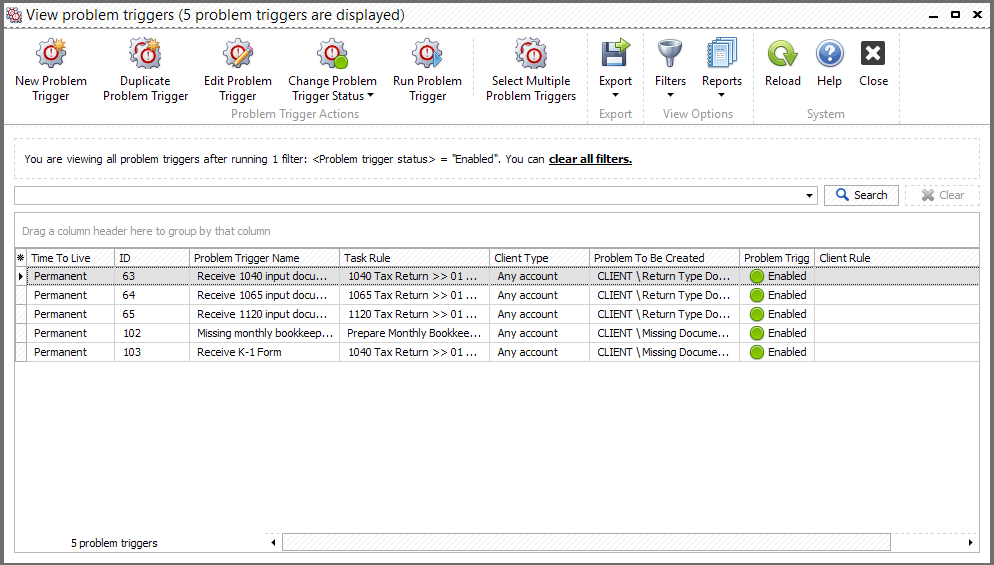
In this form, you can add, modify, or delete a problem trigger. You can also duplicate problem trigger, i.e. copy its logic if you want to create a few special cases for several individual clients (i.e. child support).
Please note that once enabled, the problem trigger will always trigger problems on all new tasks. In order to create problems that meet the conditions described by the problem trigger for already opened tasks, i.e. after the new problem trigger was created or modified, you may want to “Run selected problem trigger”. This will create all problems on existing open tasks that can match your new problem trigger criteria.
This problem trigger will keep running until you disable it or it expires.