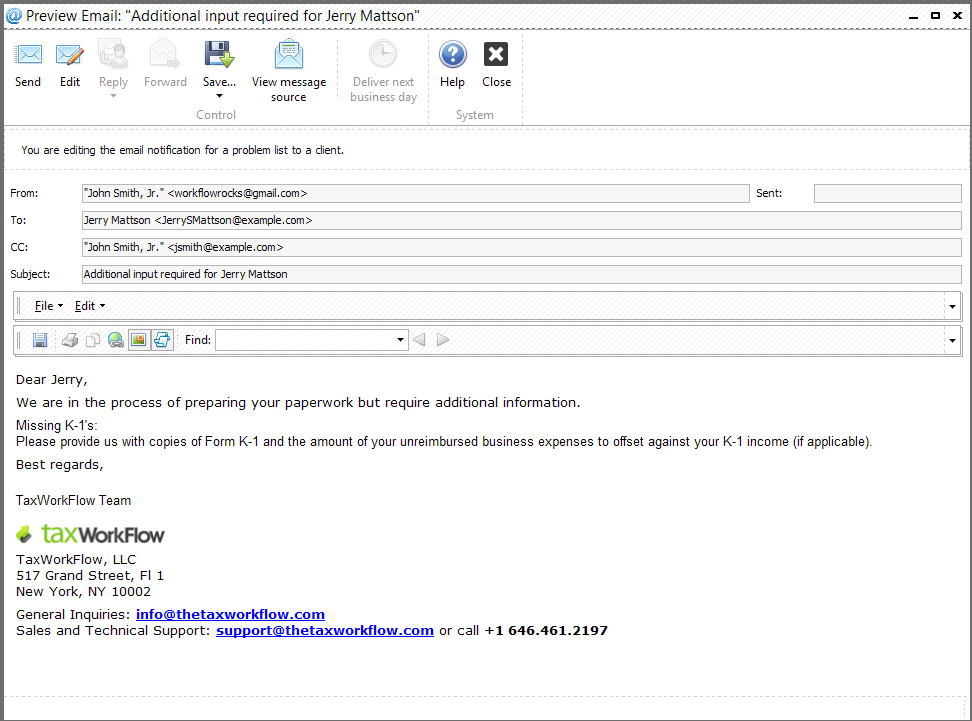Wizard for problem creation is another way to create a problem for a certain task. You can open this wizard from "View Projects", "View Tasks" or "View Clients" windows by clicking "Create Problem":
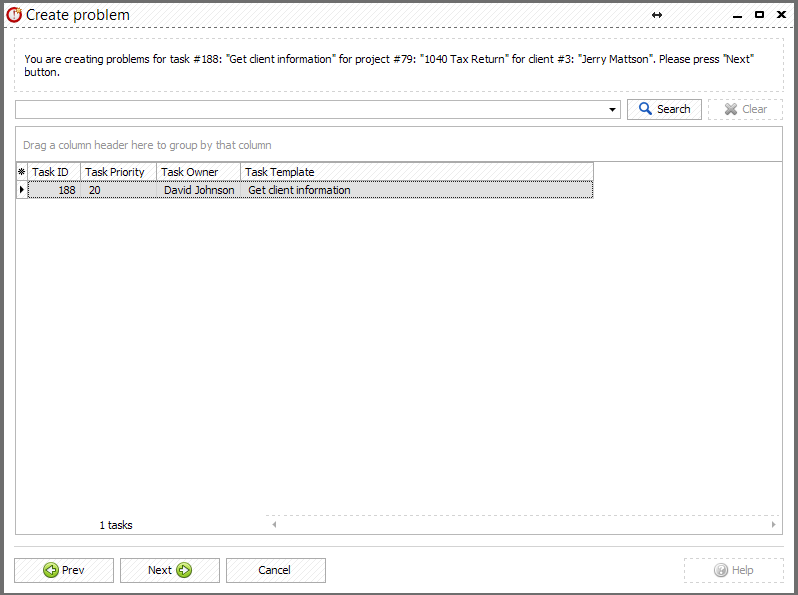
If you click "Create Problem" button from the "View Clients" window you will see the list of all open tasks assigned to this client. When the task is selected click "Next" button and select problem templates from the list:
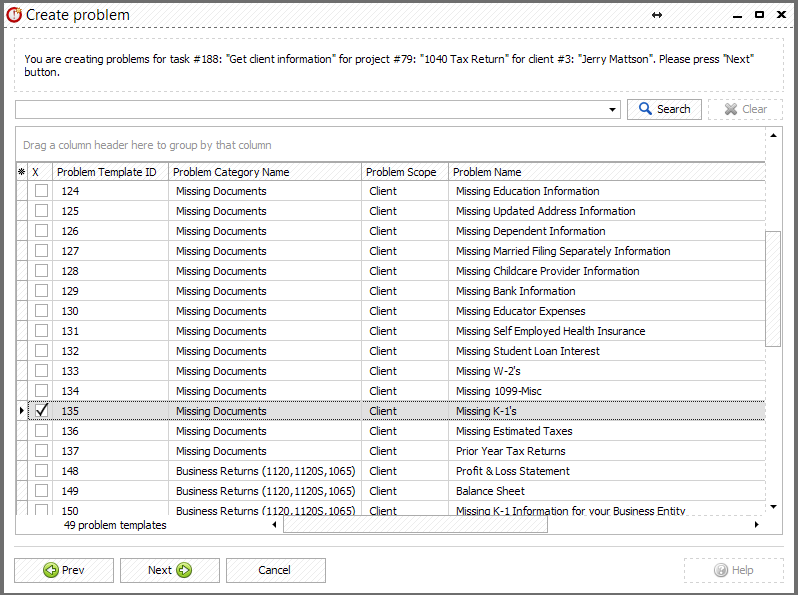
Next you will see default problem solution that can be changed:
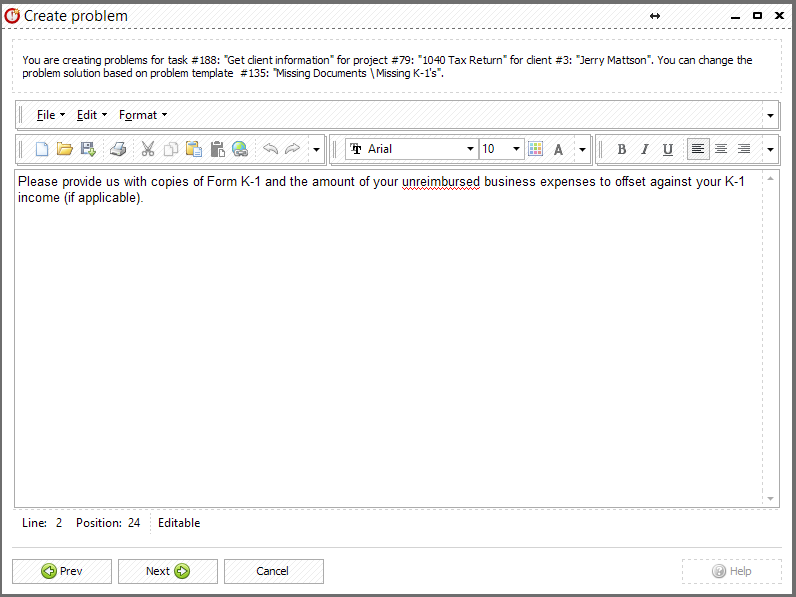
The next window shows the selected problem template and its solution and allows you to change client and/or task you are creating problem for:
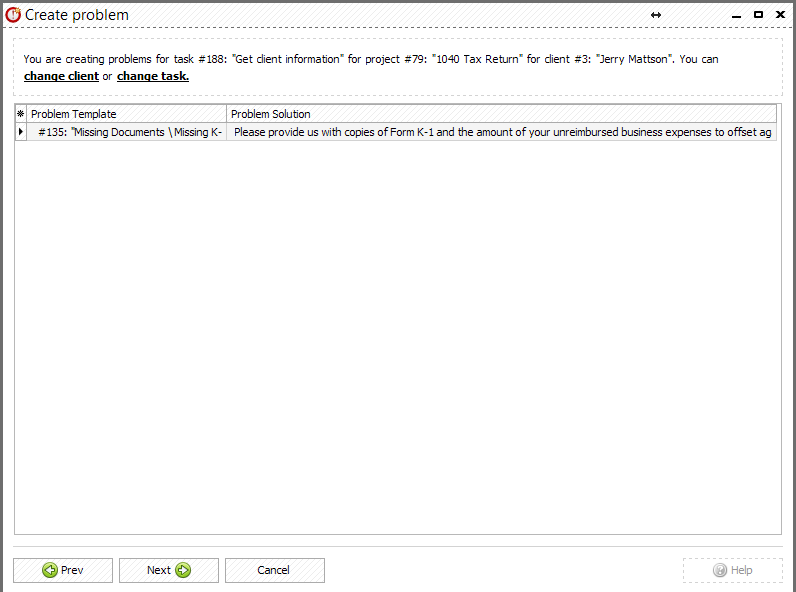
Upon clicking "Next" button the problem will be created:
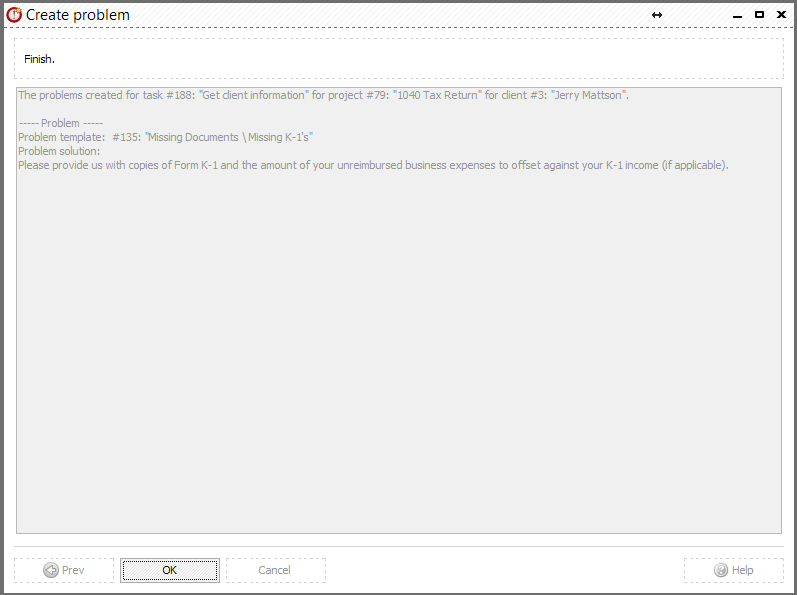
Click "OK" button to close the wizard. "Edit email" window will be opened automatically. It will contain the information regarding problems created for particular user:
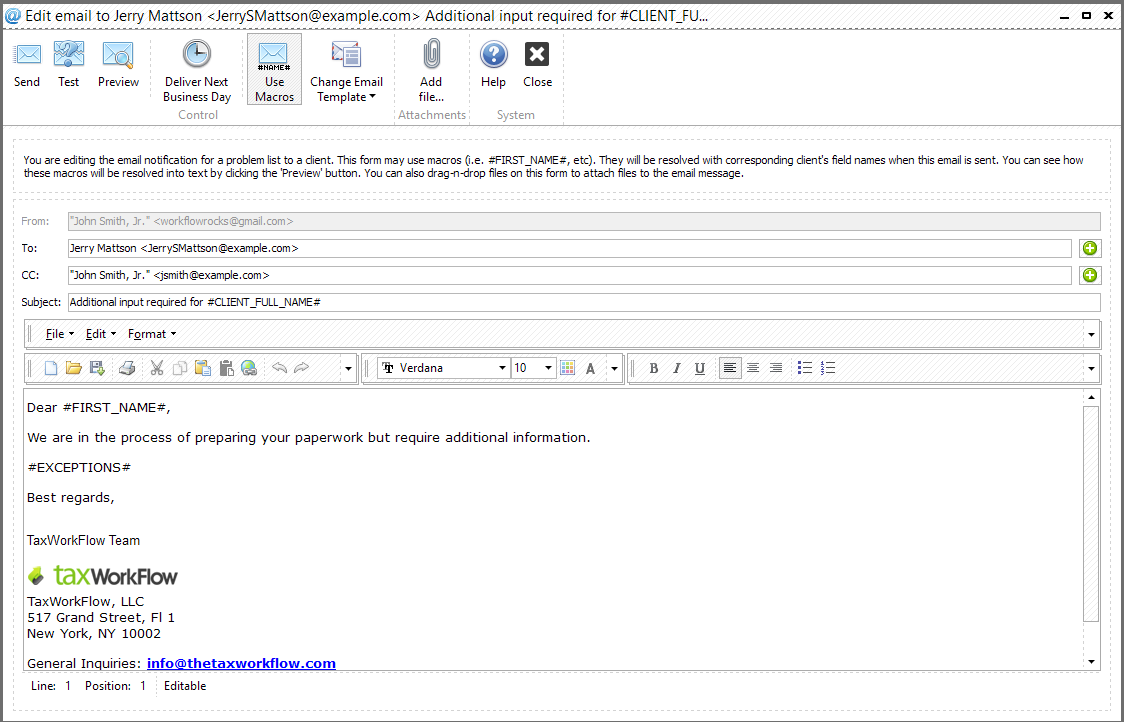
Click "Preview" button to see the message with macros replaced with real data: