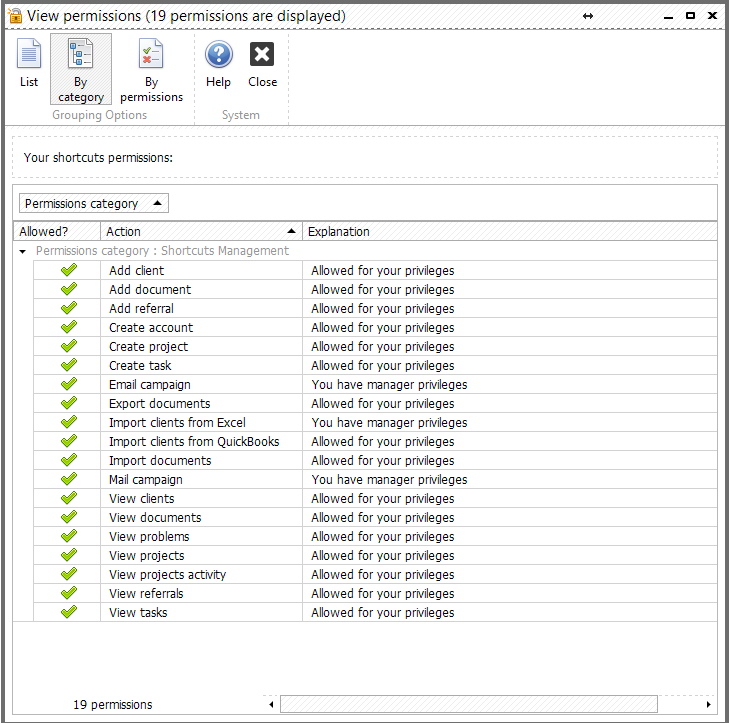Dashboard was created to simplify your workflow. You can find all necessary tools in one place and user-friendly interface will make your work with TaxWorkFlow as easy as it could be.
You can work with Clients straight from Dashboard. You can also work with tasks, projects and problems from here. If you need to change columns of the grid, click on the asterisk in the left top corner of the table.
All available operations with clients were described in Client Management section of this guide. Working with tasks and projects is completely described in Projects and Tasks Management chapter. Problems Management chapter contains the full information about problems. Emails and Calendar are described in the appropriate chapter.
"Shortcuts" window is a kind of a map of the application. Here you can find all main modules of TaxWorkFlow and see how they are linked with each other and their main functionality. The first tab is a "Workflow" tab:
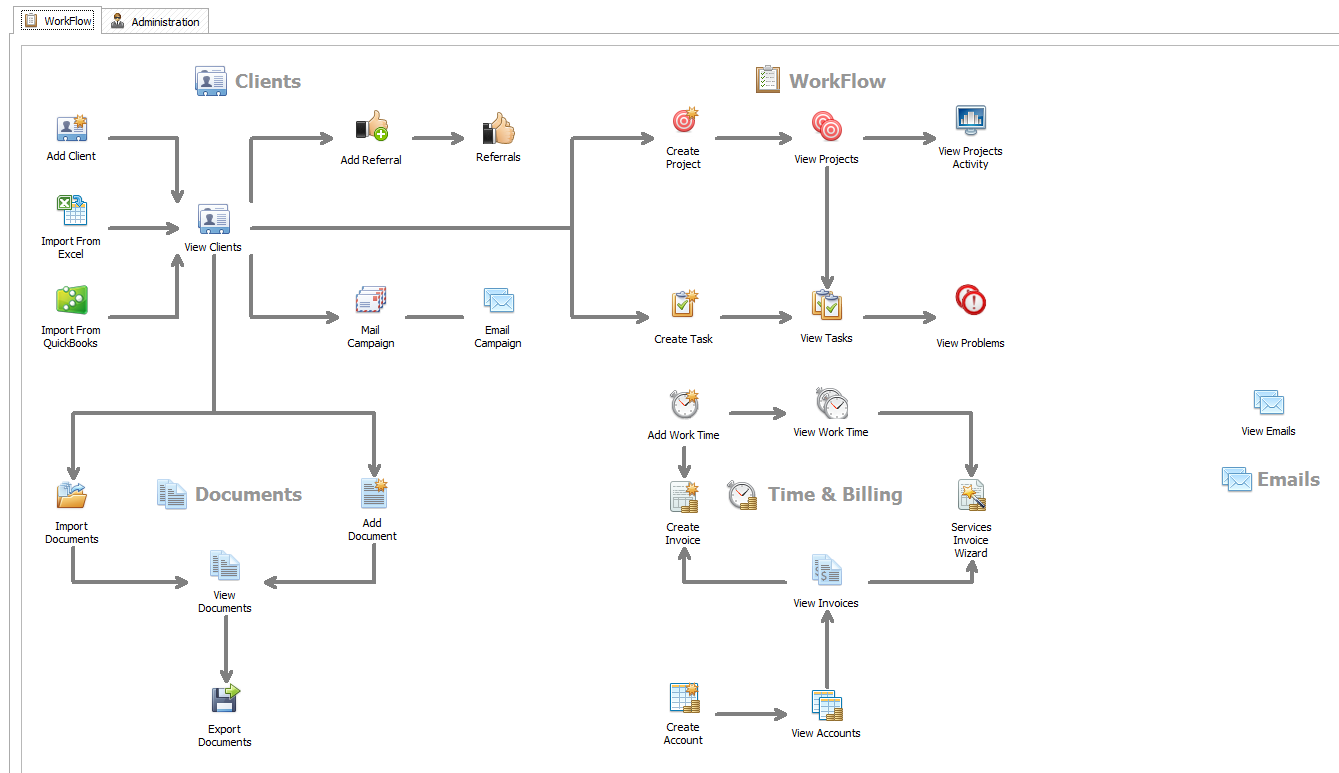
Clients, Documents, Workflow and Time & Billing modules of TaxWorkFlow are displayed there. Most popular shortcuts from this modules are added to the scheme. Each user of the system may work from here comfortably.
The second tab is an "Administration" tab:
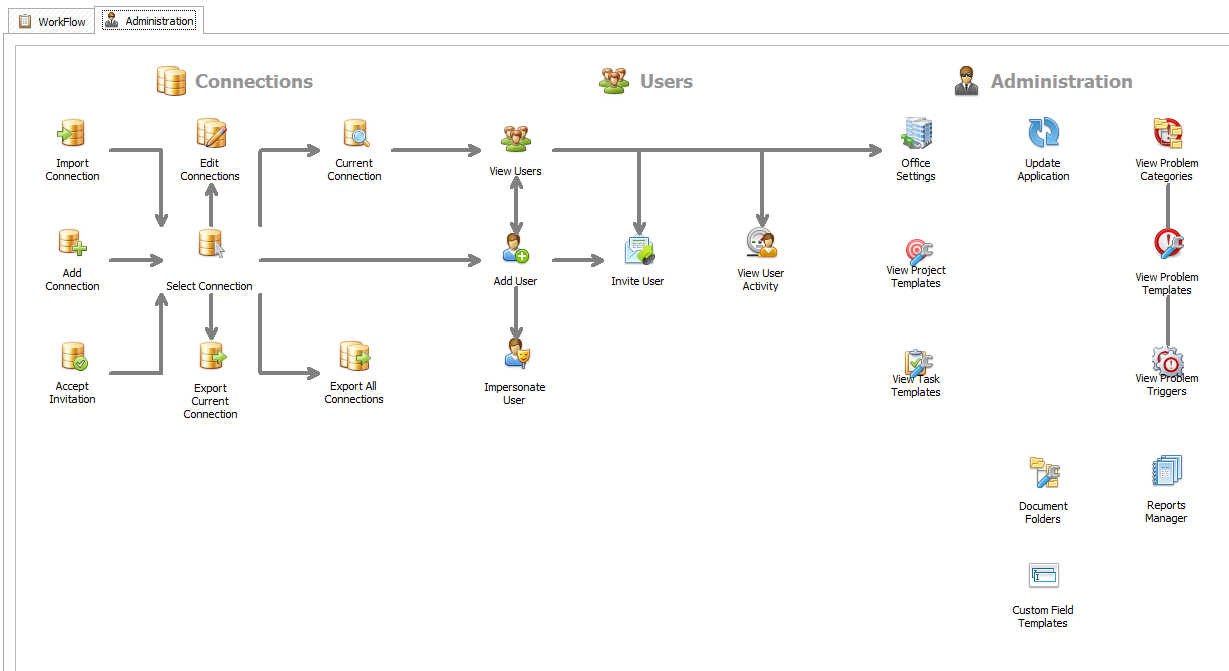
From here you can manage connections and users of the system. Also an "Administration" module with the most used functionality is represented here.
To see your permissions in this tab you can click a "View Permissions" button:
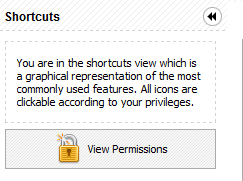
Below is an example of the "View Permissions" window: