To export documents from any folder of TaxWorkFlow to local disk you need to go to to the “Clients>Documents” and pull-down the menu by right-clicking on the selected folder:
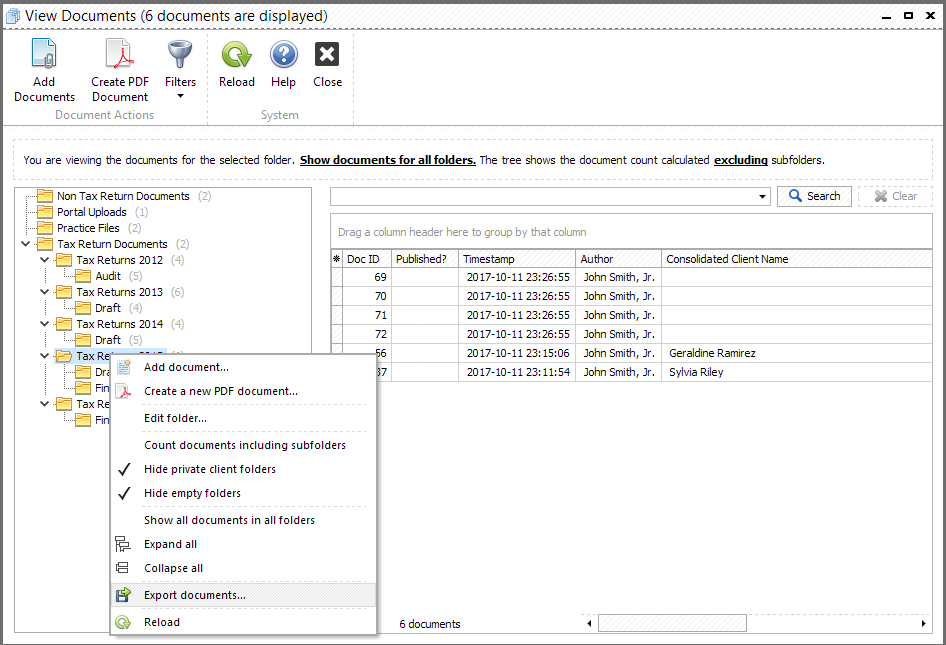
Select "Export documents" to open an export wizard:
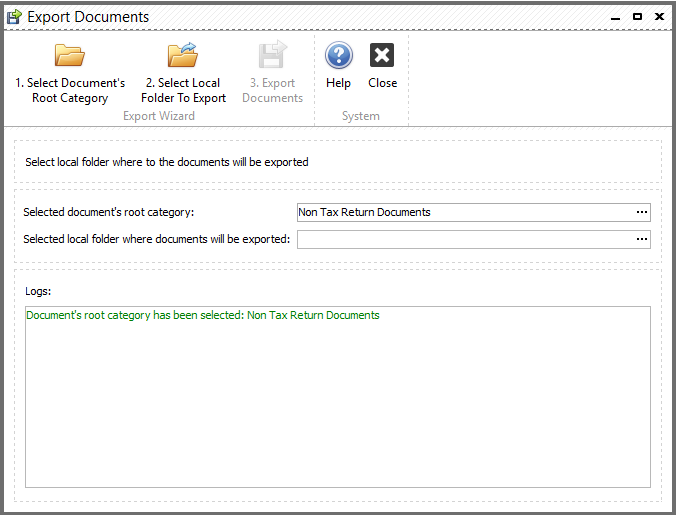
Select local folder where you want to export documents:
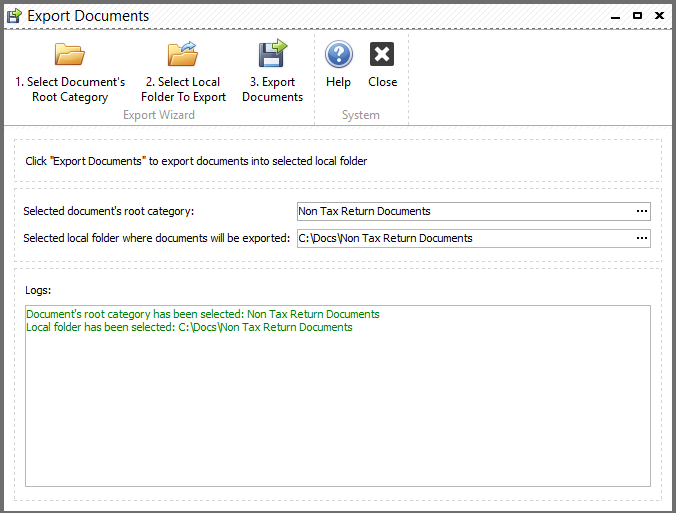
The final step is to click "Export Documents" button:
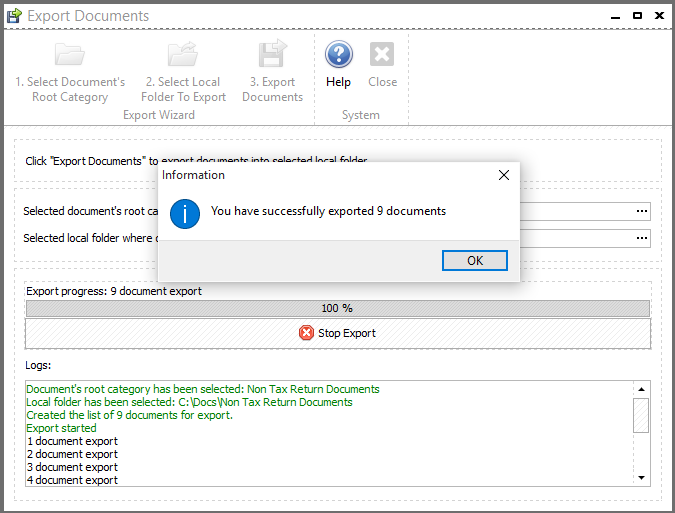
When export is finished you can see all exported documents in selected local folder. Documents will be saved in subfolders named by your clients full names. Please note that it may take a while till all documents are retrieved/saved.