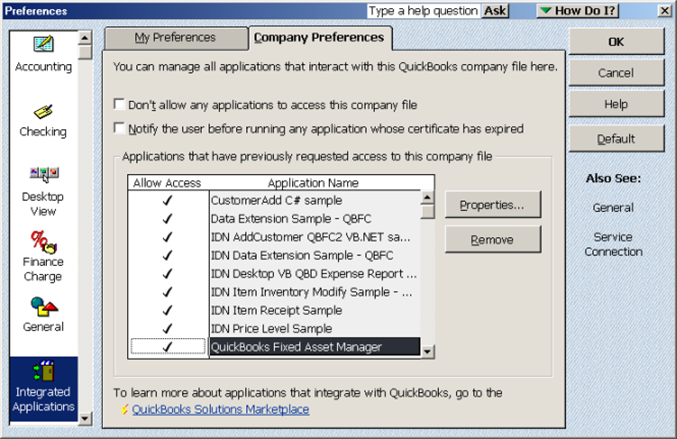The QuickBooks administrator may need to set additional authorization preferences or change existing authorization preferences for integrated applications within QuickBooks by clicking on the Integrated Applications icon in the QuickBooks Preferences window, then selecting Company Preferences. Preferences that can be set by the administrator include the following:
•Disallowing or changing application access.
•Enabling certificate date checking.
•Listing authorized applications.
•Granting auto-login privileges and assigning the name of the auto-login user.
•Allowing application access to personal company data.
The screenshot below shows the window presented to the administrator for managing integrated applications and their access to QuickBooks.