1.Open your firewall’s main window.
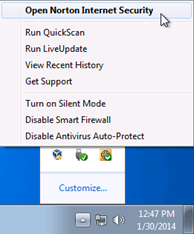
2.Select “Settings”.
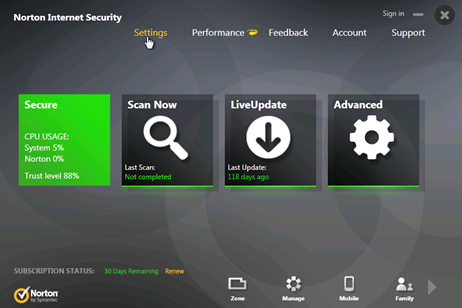
3.Select “Network” tab.
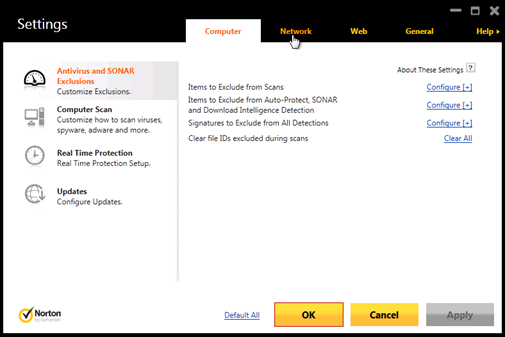
4.Select “Smart Firewall” section.
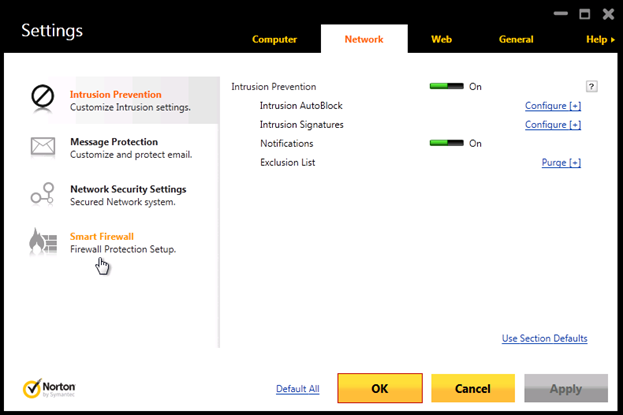
5.Click “Configure” link under the “Program Rules”.
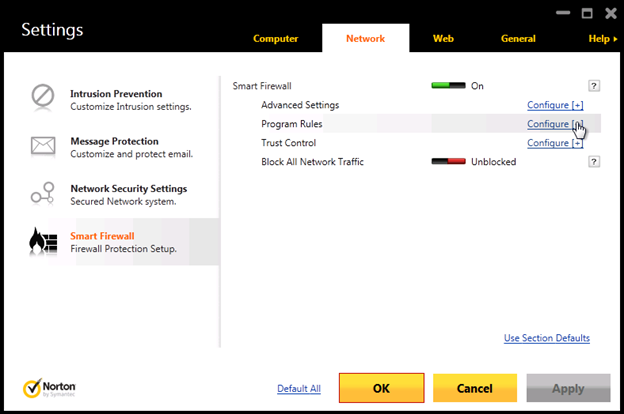
6.Click “Add” button and browse to TaxWorkFlow.exe.
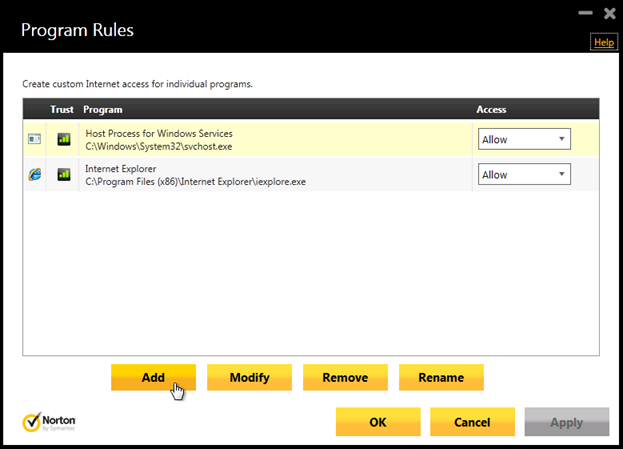
7.Select “Allow always” from the “Options” drop-down list and click OK.
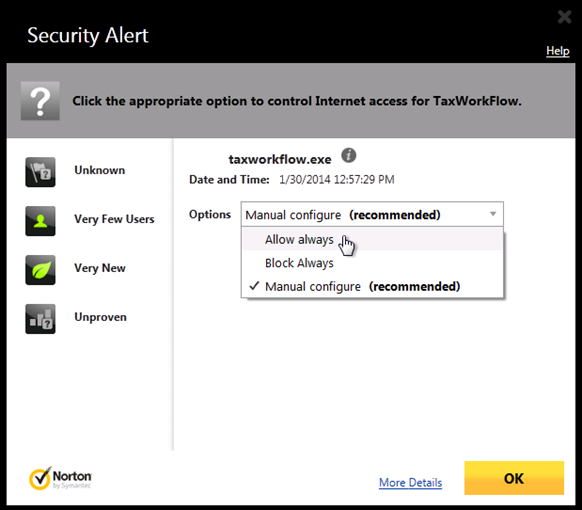
8.Click Apply and OK.
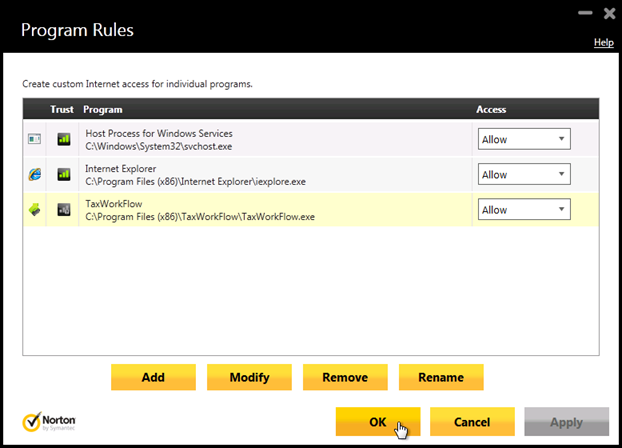
9.Repeat steps from 6 to 8 again for the TWFPDFPrinter.exe file. It should be located in the TWFPDFPrinter subfolder of the application’s folder (by default it is usually C:\Program Files (x86)\TaxWorkFlow\TWFPDFPrinter\TWFPDFPrinter.exe).