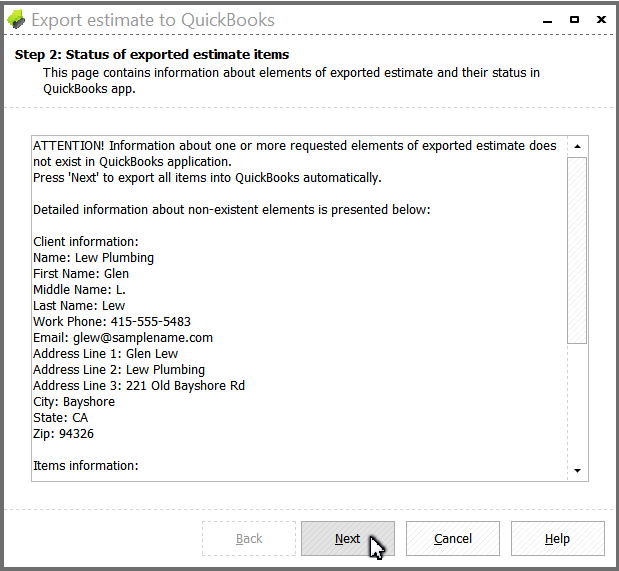To export invoice to Quickbooks first open it in "Edit Invoice" window. To start the process click "Export" button and select "Export to Quickbooks" option. Then follow the instructions in the appeared window:
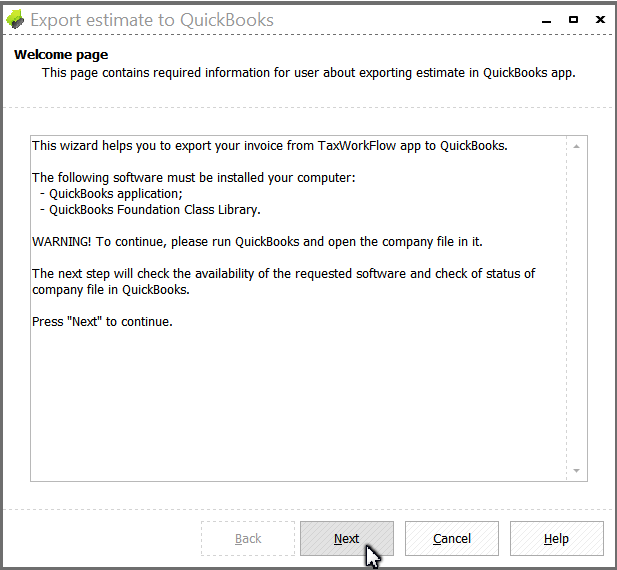
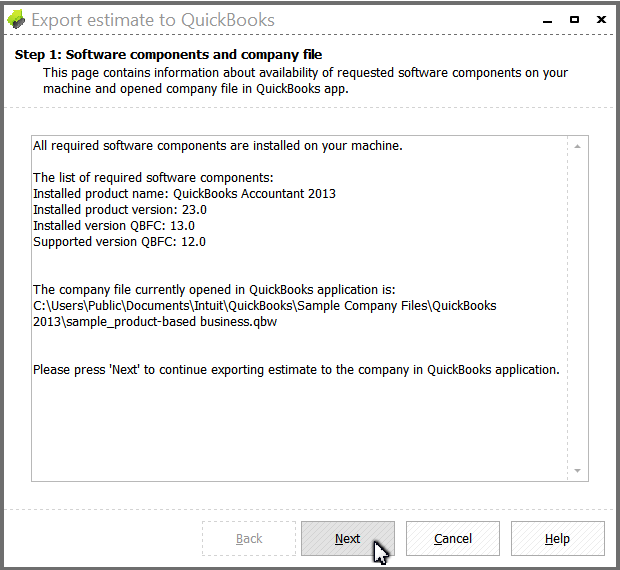
After the software components and company file check, the system will check if this invoice was already exported to QuickBooks.
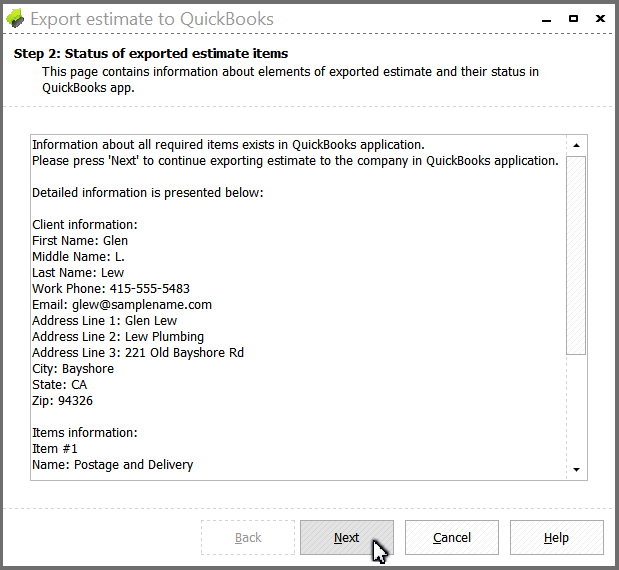
When existing of all elements of exported invoice confirmed and there's no such invoice in QuickBooks the system will compare the client's information stored in both systems:
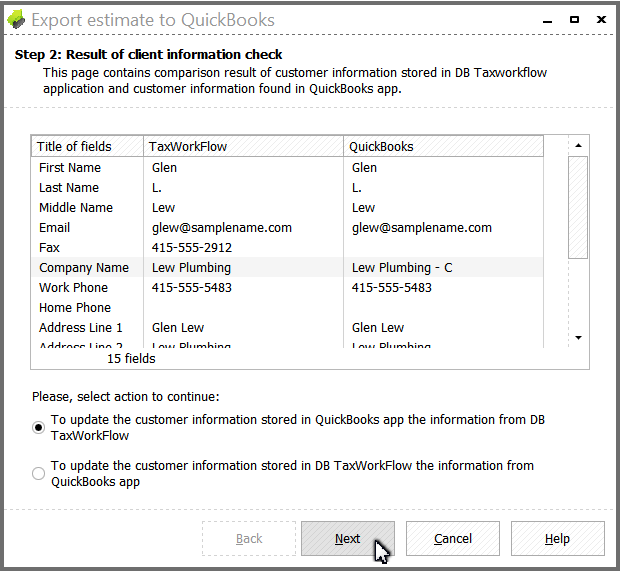
If there's a difference you can select where the information must be updated. Step 2A confirms that all data in both systems is matching and allows you to finish export.
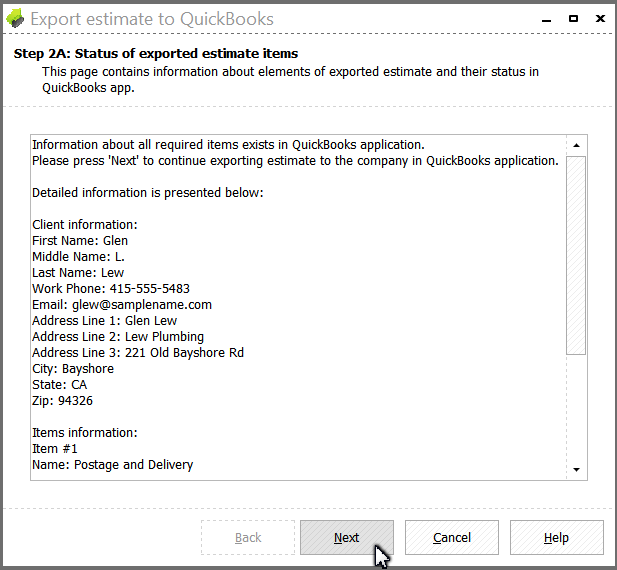
If the invoice exists in QuickBooks you'll see the following window with a number of options:
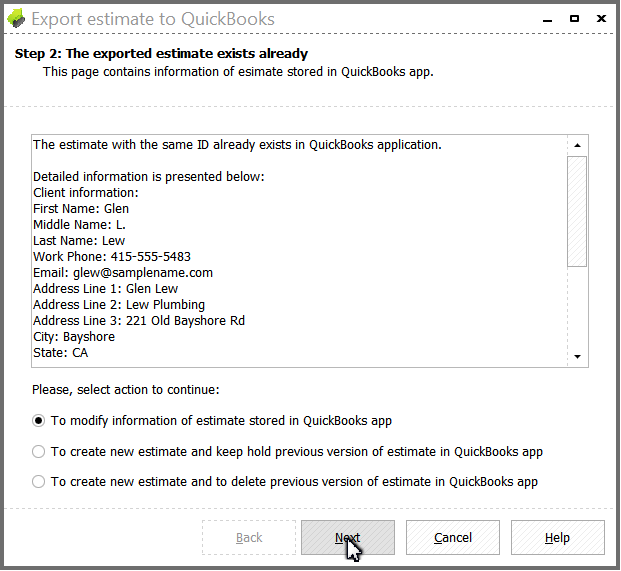
If you select to modify information on the previous step you will see the comparison of stored invoices:
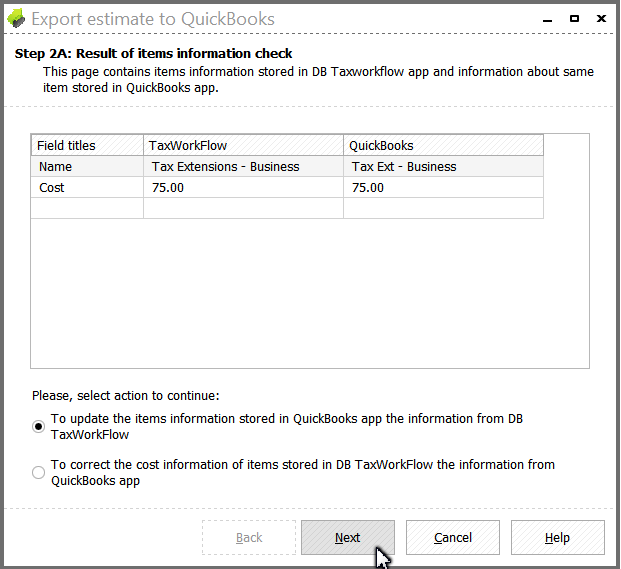
If no information found in QuickBooks application the invoice will be exported as is from TaxWorkFlow.