TaxWorkFlow can automatically upload documents from any folder of your PC.
Select “Clients>Import documents from folder”.
First select a destination folder:
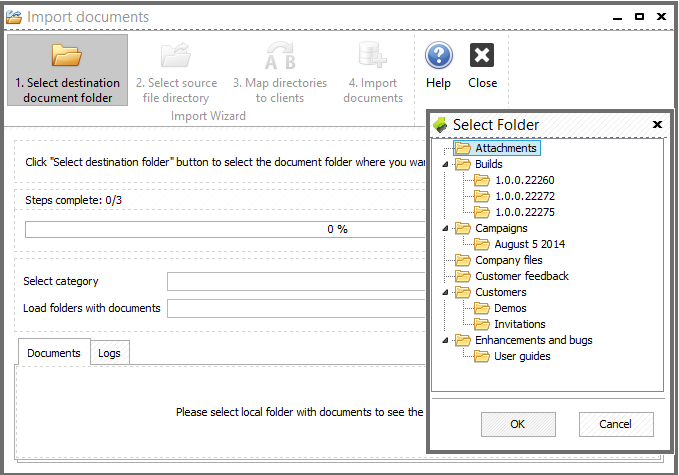
Next select source file directory:
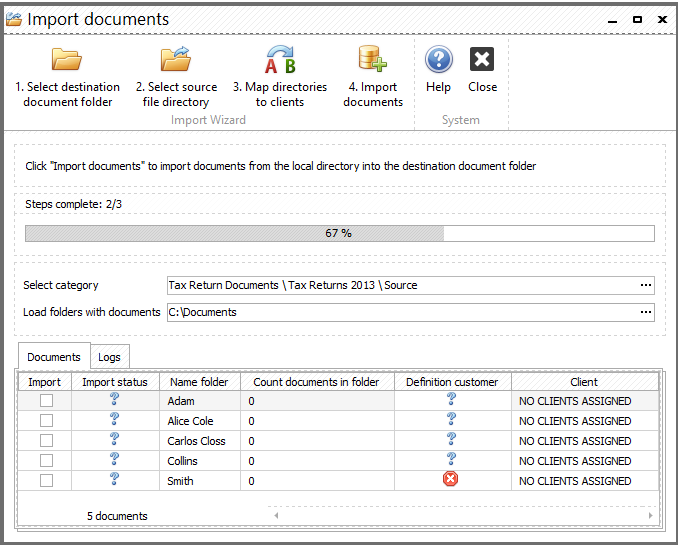
Now you need to map loaded directories to clients. Press the appropriate button and assign a client for each directory from the list.
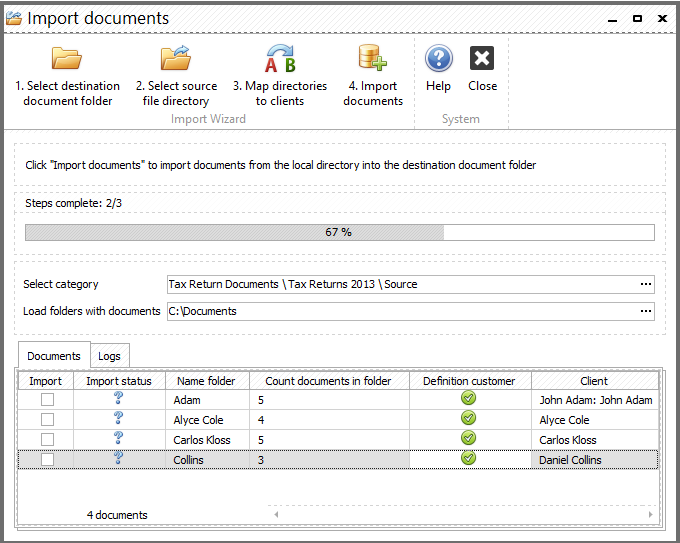
Check all rows you would like to import and press Import documents button:
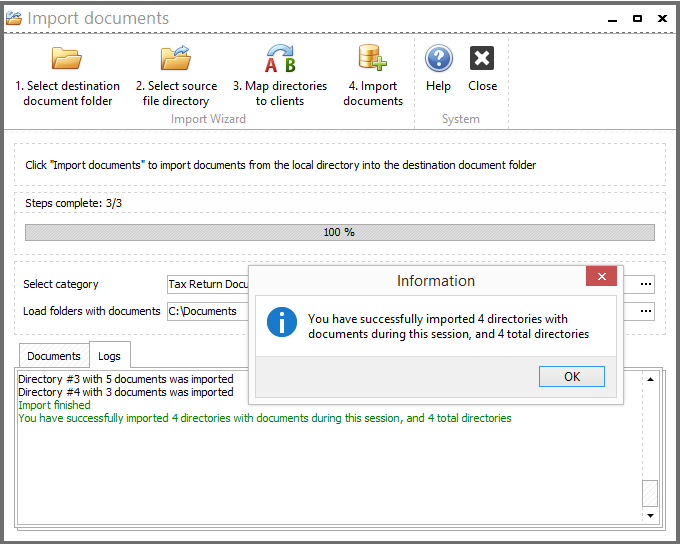
Now all documents were uploaded to the system and assigned to clients.