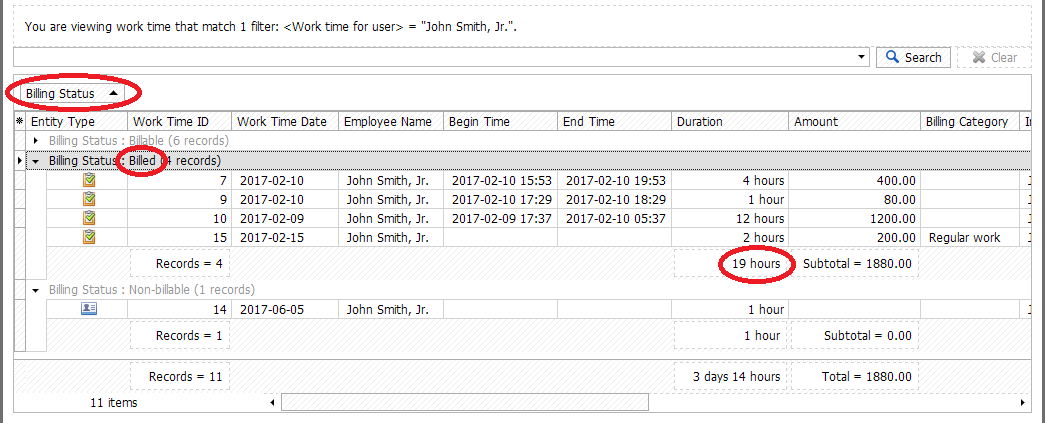To view a work time added by the users of the system you need to go to “Billing”-> “View user work time...”
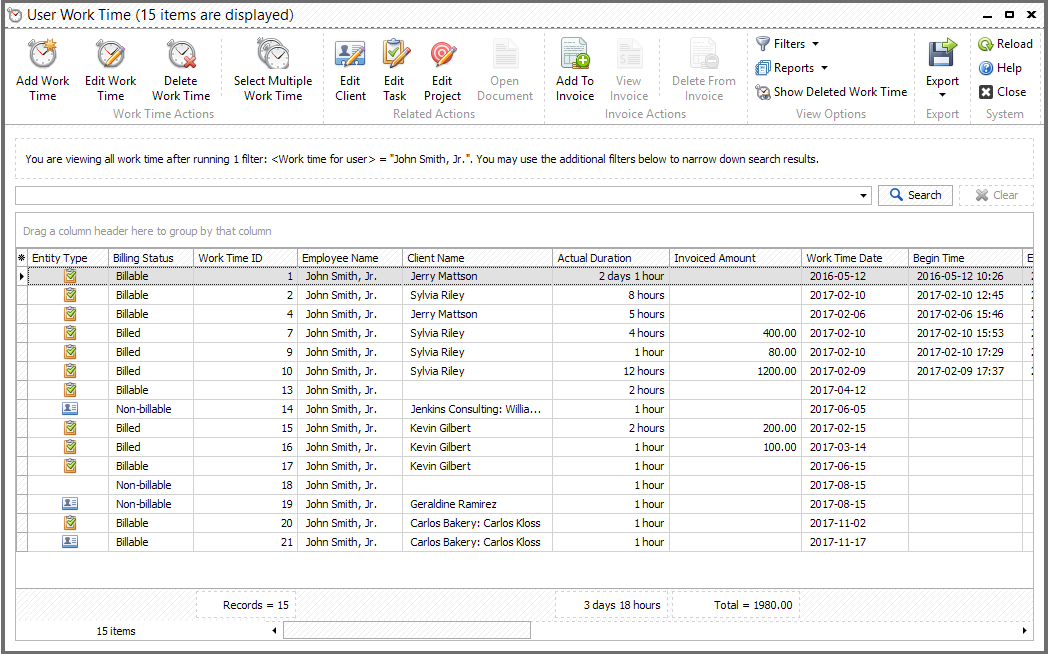
In this form you can edit work time items and delete them. Also you can edit related tasks from here. A set of filtering options allows you to output the information the way you need it. This information can be exported to the format you wish. "Select Multiple Work Time" button allows you to add multiple work time items to the invoice or delete these work times.
Tip: "You can see detailed statistics by changing grid view. For example, if you need to see the total amount of hours that were already billed, group the data by "Billing Status" and look at the total amount of hours (see image below)"