1.Open your firewall’s main window.
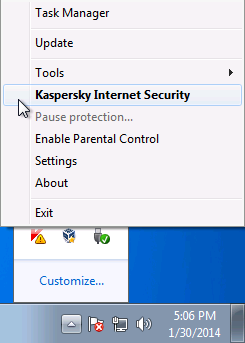
2.Click on the “Application Control” section.
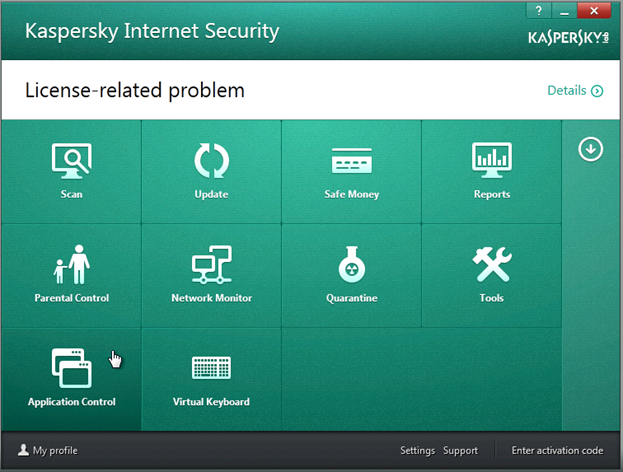
3.Click “Manage applications” link.
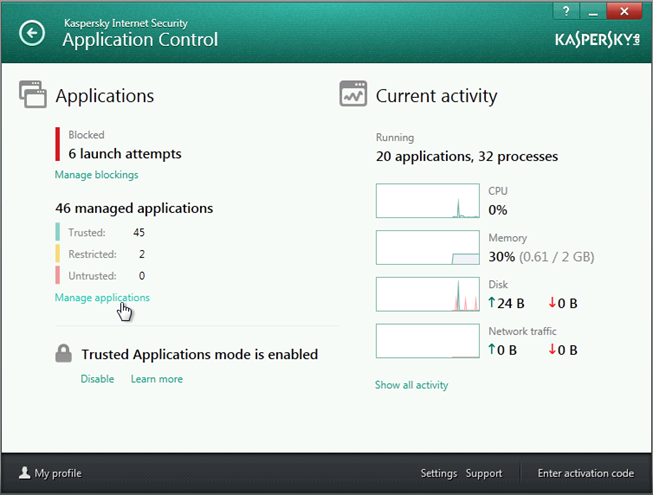
4.Find TaxworkFlow.exe in the list and double click on it.
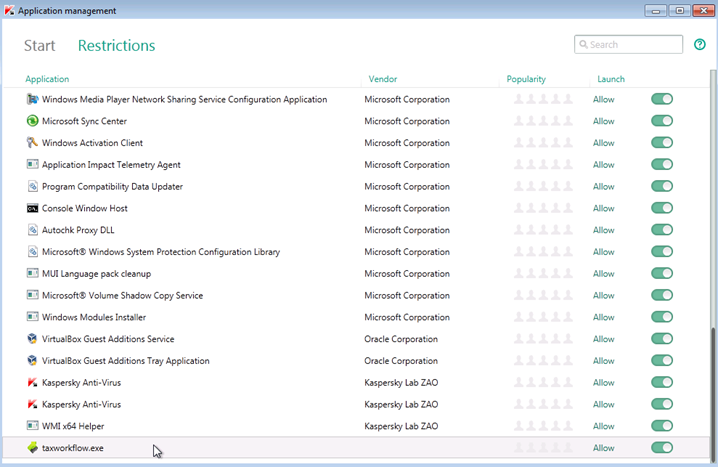
5. Select “Network rules” tab and select “Allow” for each network activity in the list.
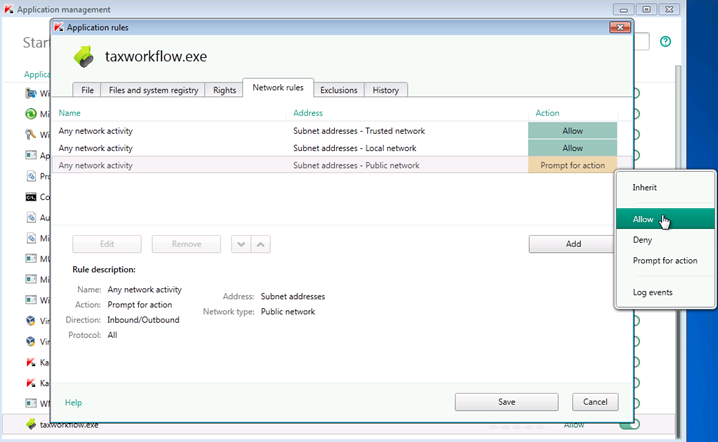
6. Repeat steps from 4 to 5 again for the TWFPDFPrinter.exe file. It should be located in the TWFPDFPrinter subfolder of the application’s folder (by default it is usually C:\Program Files (x86)\TaxWorkFlow\TWFPDFPrinter\TWFPDFPrinter.exe).